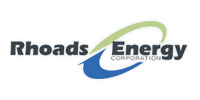Create a Gmail account that will be used to setup & monitor software’s related to your website. The email should be yoursdomainnamewebsite@gmail.
Signup for Google ReCAPTCHA V3
reCAPTCHA is a CAPTCHA system, that is a system that allows web hosts to distinguish between human and automated access to websites. It’s important to select “reCAPTCHA v3” type while you are registering your site on the “Register new site” page and fill in your domain name where captcha will be used. Once you’ve setup the account please use the button below to send us the Secret Key and the Site Key provided.
Signup for Akismet
Akismet is a spam filtering service that filters spam from comments, trackbacks, and contact form messages. The filter works by combining information about spam captured on all participating sites, and then using those spam rules to block future spam. Once you’ve setup the account please use the button below to send us the information.
Signup for Jetpack
Jetpack Security provides easy‑to‑use, comprehensive WordPress site security so you can focus on running your business. Real-time backups and one-click restores, Automated malware scanning and one-click fixes, Powerful spam protection for comments and forms. Once you’ve setup the account please use the button below to send us the information.
Configure SMTP
SMTP stands for Simple Mail Transfer Protocol. SMTP is a set of communication guidelines that allow software to transmit an electronic mail over the internet is called Simple Mail Transfer Protocol. It is a program used for sending messages to other computer users based on e-mail addresses. Once you’ve setup the account please use the button below to send us the information.