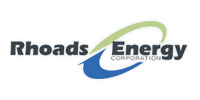Easily Add an Event to your Website
Event Data
Event Name: will be used any place the event is listed on the site
Short Description – For Home Page If A Featured Event: Is used on Homepage Featured Events Section
Full Description – For Event Page With Full Details: Is used on Events Main page with full details
Start Date: The Day Event will be started
End Date: The day Event will be ending
Presented By: Name of the Sponsor
Classes Competing: Where Racers Participate, like Pro, SPro, etc.
For Top of Home Page Event Teasers
Short Title: For the Title of the Home Page 3 event Teaser over the image slider
Teaser Description: For Description of the Home Page 3 event Teaser over the image slider
Times Grid Data
Number of Days in Event
Gates Open
No Unmuffeled Engines Before
Time Trials Start
Eliminationations Start
Curfew
Top of All Pages Notification
Event Notification that will display at the very top of every page of the website
Manage Events
Once you have added Events they will appear as a list, from here you can Edit a current event for any kind of changes or can Delete an event if required.
Manage Event Months
Months: You can add Months under Dashboard > Events > Months, These are generally Calendar Months like Jan 2023, Feb 2023 etc.
Order: You can change Order of Months under Dashboard > Events > Taxonomy Order, Simly Drag and Drop them to desired places and click Update button