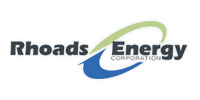Use the link below replacing the “yourdomain.com” with the actual domain name of your website to login to your hosting account control panel. If you don’t have the login information for your hosting account user names and passwords are issued upon email request.
Site admin link:
http://www.yourdomain.com/cpanel (replace yourdomain.com with your actual domain name)
*Tip: Add this link to the favorites of your browser for easy access in the future. Name it something like “Website Admin”.
You may get a security warning as your website most likely is not secure (doesn’t have a valid SSL certificate), just click proceed.
When the login screen appears enter your login and password and then click Login.
After you enter the hosting control panel page, click on the File Manager link/icon. A page displaying the directory tree of your hosting account will be displayed.
Click on the FOLDER labeled public_html, then click on the Folder labeled images. Be sure to click on the folder icons as clicking on the text just displays the folder properties.
Next click the up arrow to the left of the text Upload images. A page is displayed for you to browse and find the images to be uploaded. Click on the first browse button and find the file you wish to upload. You can select up to 12 images to upload at a time. Check the box to overwrite existing files and click on upload. The images will be uploaded to the images directory in this example. If you want to upload them to a different folder just select that folder after entering the file manager.
Remember our server is case sensitive so you must name the file to be uploaded correctly including case or it will not display as you expect.
Repeat finding the files to upload and uploading until you’ve uploaded all of your new pictures. When you’re done logout of the site admin by clicking “Log out” at the bottom of the left hand menu.
If you have questions see the help screens by clicking on “Help”.
If you have not worked with file management in the past, training is available by telephone and is offered on an hourly basis. Contact us if you are interested in training.
If you find any errors in this explanation or have further questions please contact us.