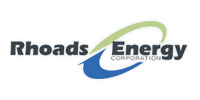There are 10s of cell phone systems (Verizon, AT&T, Sprint…) and 100s of different cell phone makes and models(Samsung, Apple, HTC, LG, Nokia…). It is impossible for us to know how each provider, cell phone manufacturer and model should be configured. The best source for support with making this connection is your cellular service provider. Here is the information you’ll need to configure your phone, please provide these details to your cellular provider representative:
1. Your email Address
2. Your email password
3. Account type POP3
4. Your incoming mail server: mail.securenetus.com
5. Your outgoing mail server: mail.securenetus.com
6. Your server requires authentication. Use the same settings as your incoming mail server.
7. Your server does not require a secure connection. Your mail servers are on a secure domain and a secure connection may be used if required by your cellular provider.
8. Outgoing mail server port: 587
Here is a link where you may find articles that may help you make your connection yourself: Connecting My Cell Phone to My Email Account
If you find any errors in this explanation or have further questions please contact us.