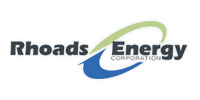Warning: Most information you find on the internet or for that matter anywhere has a copyright. You should NEVER copy text, images or pictures from someone else’s website and put in on yours unless you obtain the owner of the copyrights written permission first! Proceed editing your website at your own risk!
Connect to your website using Adobe Contribute.
Navigate to find the page you want to edit.
Click “Choose” to select the page you want to edit using the button on the left hand side of the Contribute browser window.
Click “Edit page” from the right hand side of the Contribute browser window. Edit the text on the page as needed then click “Publish”
If you find any errors in this explanation or have further questions please contact us.
We do not support Adobe COntribute or any other web editng sofftware. If you need further assistance you should contatc the manufacturer of your chosen editing software. You can find support for Adobe Contribute online using this link.
If you find any errors in this explanation or have further questions please contact us.