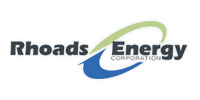Our servers are equipped with a number of utilities too control email spam.
Spam Assassin
Spam assassin is a mail filter to identify spam using text analysis and several internet-based real time blacklists. Using its rule base, it uses a wide range of heuristic tests on mail headers and body text to identify “spam”, also known as unsolicited commercial email. Once identified, the mail is then tagged as spam for later filtering using the user’s own mail user-agent application or deleted.
For more information, please visit the developers’ website: http://www.spamassassin.org
To setup Spam assassin, login to your hosting account control panel and click on the Spam assassin link/icon, click the button to “Enable Spam assassin”. Once the software is enabled scroll to the bottom of the page and click go back. You can now configure Spam assassin defining specific blacklists you may select, we suggest that you only set the required_score, which by default is set to 5. This setting is fine if you are just using Spam assassin to mark emails as SPAM. If you allow Spam assassin to delete suspected emails you should try a higher number which while it will allow more SPAM to pass to you it also won’t delete good emails.
Do a trial with the the default settings for a week or so and see how many good emails are falsely marked as SPAM. Next, adjust the required_score number to a higher value until you no longer find good emails marked as SPAM. Once you’re confidant that all good emails are passing you can set it to delete the SPAM or use Norton Anti virus Spam Blocking or MS Outlook 2007 Junk email box to filter the rest.
The downside of Spam assassin is that if you set the required_score to low you mark/delete good email and if to high you still have to sort through some Spam emails on a daily basis. There really is no perfect solution available for SPAM control.
Spam Box
This feature allows emails identified as spam by Spam assassin to be delivered to a separate mail folder named “spam”. If this folder is not regularly checked and emptied, it may cause your email or file system quotas to be exceeded, resulting in a failure to receive legitimate messages. You easily can use IMAP or Horde/IMP to check messages that are routed to this box. If you wish to use pop3 to check the spam box, just add “/spam” (without the quotes) to the end of your pop3 login. (Example: [email protected]/spam)
This feature’s use is generally discouraged in favor of sorting and deleting spam messages using your mail client. Without Spam Box you can configure Spam assassin to mark your email with an identifying subject (e.g. ***SPAM***), which can then be filtered out into an appropriate location.
Box Trapper Spam Trap
Box Trapper Spam Trap protects your in box from spam by forcing all people not on your white list to reply to a verification email before they can send mail to you
Box Trapper Spam Trap blocks all email from addresses that are not on your personal email white list until the sender manually confirms their email address by replying to an email automatically sent by Box Trapper. For example if I send you an email and my address is not on your email white list Box Trapper sends me an email asking me to just click reply to confirm that a real human has sent the email. Once my reply email is received my address will be added to your white list.
What does Box Trapper Spam Trap do with emails while it waits for the replies from real humans? Well it depends on how you set it up. You can have it hold the messages for a preset number of days so if you choose you can periodically review them and manually white list those you know are valid, when the preset number of days has expired they are automatically deleted.
The downside of Box Trapper Spam Trap is if some one sends you an urgent email and then walks away from their computer, perhaps for the weekend, they won’t find out until Monday morning that their email was not yet delivered to you.
Box Trapper Spam Trap can eliminate SPAM email that is automatically generated as no one will confirm each and every SPAM email confirmation request they receive.
To setup Box Trapper Spam Trap, login to your hosting or email user account click on the Box Trapper link/icon, select the account you want to setup by clicking “Manage” then click configure settings, to set the number or days to hold mail waiting for confirmation. You can then Edit Confirmation Messages, Edit Forward/White/Black/Ignore List, Review Log or Review Queue using the other links. It is really quite simple.
Block IP addresses
You can block email from any domain name or IP address in your hosting ADMIN control panel.
IP Deny Manager
This feature will allow you to block any range of ips you wish from accessing your web site. You can also enter a fully qualified domain name, and the Ip Deny Manager will attempt to resolve it to an ip address for you.
To setup Ip Deny Manager, login to your hosting account control panel and click on the Ip Deny Manager link/icon, enter the IP address or domain name in the field provided and click Add.
Norton Anti Virus with SPAM blocking
If you use the latest version of Norton Anti Virus it can block some spam locally on your machine,
- however I can tell you that it is not fool proof
- will often send non spam emails into your spam folder
- and requires you to identify individual email addresses as SPAM
We have been using this newer version of Norton in our offices for about 2 years and it is an improvement over sorting & deleting the SPAM manually.
Unfortunately the problem is that allot of the junk mail comes from domains like yahoo, msn and google which offer free email accounts so Spammers can just create and endless array of names as you block each one. And they know you can’t just block a domain name like yahoo.com because you are very likely to receive valid emails from any number of contacts.
If you find any errors in this explanation or have further questions please email Oppenheimer Group®.