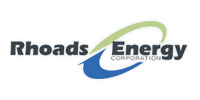My Website is Down! Is the server down? Has my account be shutoff? is there a problem with my local ISP? My LAN? Who cares, you just want it working again. Well in order to get the right party involved in order to restore your website you’ll need to identify the source of the problem
Start by determining if your website is down just for you from your location or is down to everyone? If it’s down just for you here is a list of reasons you may not be able to view your website listed in order from most likely to least likely:
1. Your local IP address that your computer uses to connect to the Internet has been blacklisted on the server firewall. This can happen simply by trying to login to your email with an incorrect password. The server suspects someone is trying to hack your account and protects it by blocking the IP from the failed attempt.
The solution is to have your IP address white listed on the server. Go to WhatsMyIP.com and email use your IP and we’ll add it to the white list.
Note: Many ISPs use dynamic IP addresses which means your IP may change form time to time without you being notified. If this happens just send us your new IP address and we’ll white list it for you.
2. Your Internet Service Provider (ISP) is down. Can you view other websites using your web browser? If not you’ll need to connect your ISP and ask them to restore your service.
3. You can view all websites but your own. You are unable to login in to your email Your ISP may be blocking your access to just your website. Your ISP can block individual websites from any point of access on their system. We don’t know why they do this but have seen it and calling the ISP and asking them to restore the connection indicating that they are blocking access to your website will restore access to your website,
If you find any errors in this explanation or have further questions please contact us.